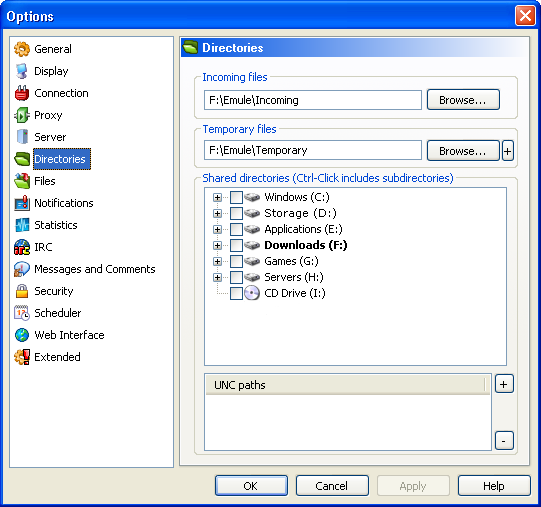
Incoming Files
Specifies the directory to which completed downloads are moved. If the
default path is changed an existing folder must be entered. eMule will
not create this directory. You can override this setting per category
by choosing a different Incoming Files folder. Please note that your
Incoming Files folder will be shared.
Temporary Files
This option specifies the directory, or directories, where the
downloads in progress are stored. Because of the multi threaded
download system, eMule creates dummy files (*.part) of the size the
finished download will have. You can configure eMule to use only the
size the file currently has by enabling the 'Sparse' option in Extended
(only works on NTFS filesystems, the Windows XP default).
You can add multiple directories by clicking the [+] button, next to
the browse button. Temporary files will be distributed randomly among
these directories. This allows you to use multiple harddisks for
temporary files, should you be running low on storage.
eMule has to be restarted before any changes to its directories will
take effect.
Shared directories
These folders will be shared in the network and a list of them may be
retrieved by eD2k clients if they use their friends feature (depends on
setting in Preferences -> Files). If you want to share
all subfolders hold down the CTRL key while clicking on the parent
folder. This does not work for whole drives/partitions.
o UNC Folders
UNC stands for Uniform Naming Convention. It is common way to access
shared resources (folders or entire drives) in a network without having
to map this resource. All UNC folders follow this format:
\\server\resource\...
Example:
\\fileserver\share\eMule would point to the folder
eMule on the shared disk with the name share of a
computer called fileserver.
Some notes on sharing files:
Whenever an eMule client connects to a server it transfers a list of
the shared files. The server stores this list and makes it available
for search or source requests. This file management puts CPU load on
the server, the more files, the higher the load and consequently less
users the server can cope with.
|
Please follow these guidelines when sharing in this network:
|
|
>
|
Your Incoming and Temporary directory are always shared so do not
add them.
|
|
>
|
The eDonkey network is not well suited for sharing large number of
individual or small files, such as whole mp3 collections. Zip your
files if you are sharing them.
|
|
>
|
Please don't share directories like \Program Files, \Temp, or
\Windows nor entire disks.
|
Applies to version: 0.47c +
Last update on: 2006-09-16 by TubularBell
| 