In eMule, eDonkey2000 servers are used to provide an entry point into
this network. A connection to a server is necessary to access the
network's resources and to make your client known to the network.
Basically a server provides only an index for the files, the connected
users share. Searching for downloads or for sources of a download is
done over the servers.
A server list update in eMule is only need for a first contact to the
network. As soon as eMule is connected to a server it offers
intelligent features like Client to Client Source exchange to find
sources or automated updates to the known servers.
There are several ways in eMule to update the server list:
Useful Settings in Preferences ->
Connections
o Auto-update serverlist at start up
In the directory you unzipped/installed eMule to, you’ll find the
file addresses.dat. Open it with an ASCII editor (e.g. notepad) and
enter a valid URL to a server.met.
Checking this option, eMule will update its server list from the URLs
provided in the addresses.dat at start up.
The first working URL is used.
o Update serverlist when connecting to a server
eDonkey servers know of each other to a certain extent. With this
options eMule will retrieve the list of known servers from the server
it is connected to.
o Update serverlist when a client connects
This feature works upon the connection of another eMule client to your
client. Both clients will compare their working servers and update
their lists accordingly.
Note:
The later two will keep the server list updated permanently. Regularly
updating the server list is not necessary.
Update Server List from URL

Enter a URL to a server.met in the box and press Update. The Log
windows will inform you how many new servers were added.
Add Single Server
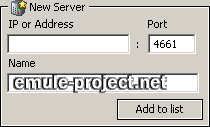
Enter IP and a server name to add a single server to your list. If a
Log messages says Server not added! the server is already in the list.
Add Servers via IRC
The official eMule IRC channels feature a !serverlist command. This
command sends you a message with server list URLs. Using eMule's IRC
chat, links to a server.met can be added directly to the list by
clicking on them.
Add Server from Web Link
The eDonkey2000 network offers special html links, e.g.
ed2k://|server|IP|port|/ to add a server directly to
eMule.
| 